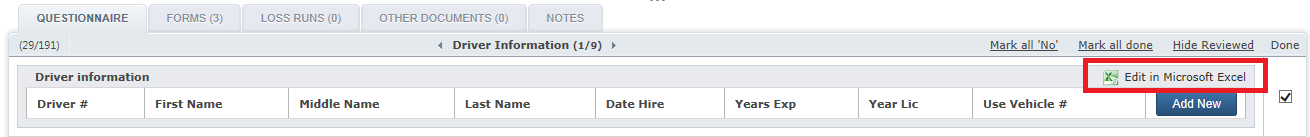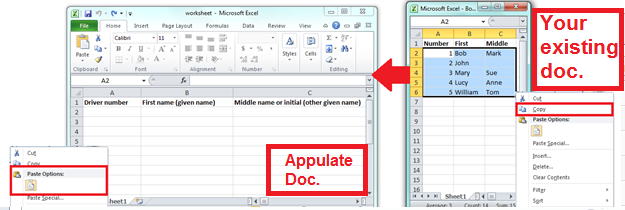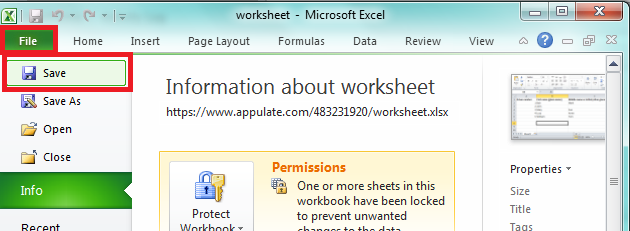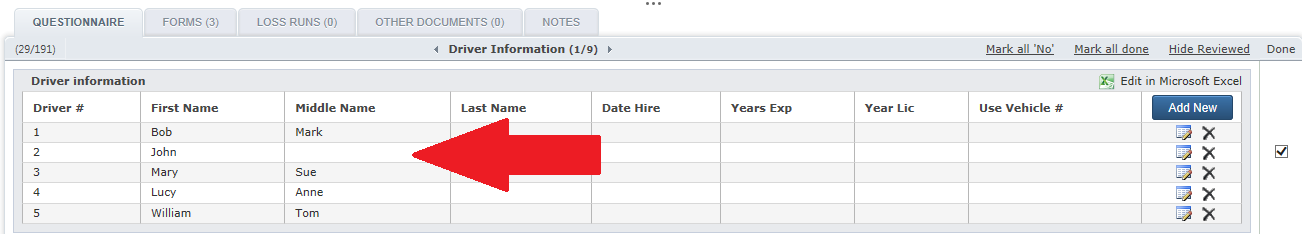Copy data from your Excel sheet into Appulate
Do you have vehicle information in an excel sheet and need to enter it in Appulate?
Now it is easier than ever to enter that existing information. Simply click on the Excel icon and it will launch an Excel spreadsheet with columns corresponding to the fields in our collection. You will be able to then open up your document with existing data and copy and paste columns of information back into our Excel sheet. Then click save and it will save back into Appulate.
1.
2.
3.
4.