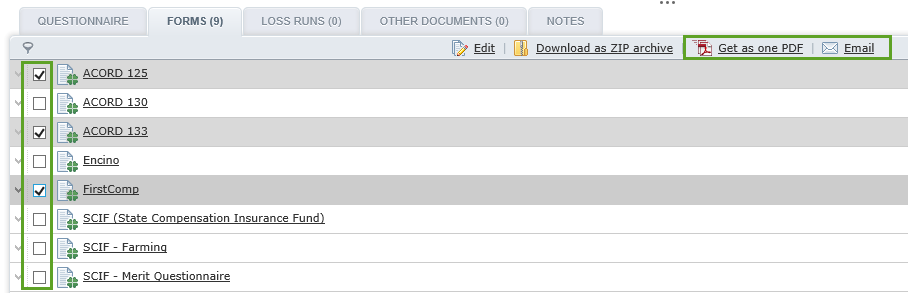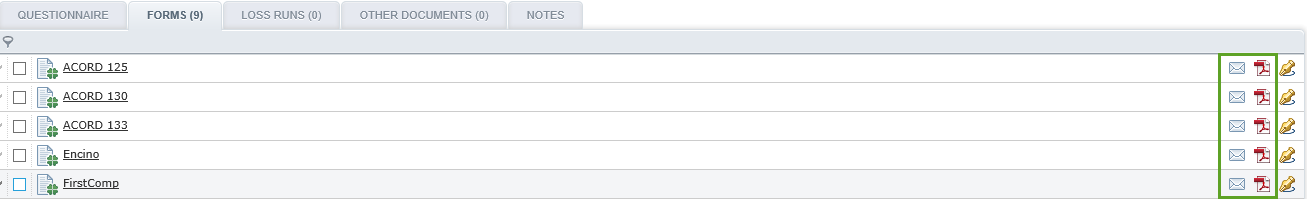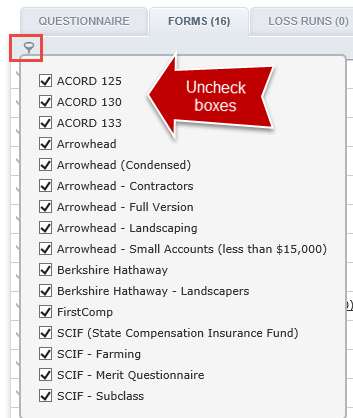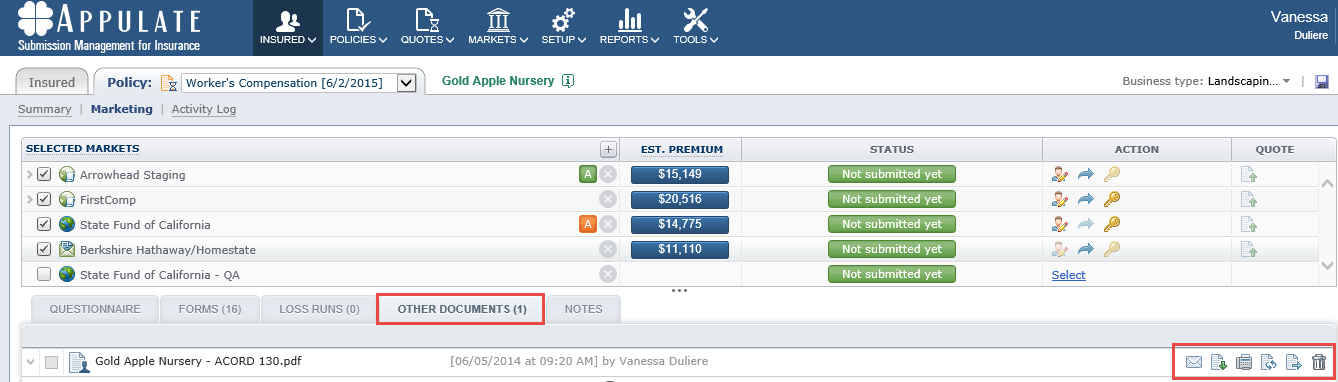Updates in Appulate
Welcome to Appulate Release Thursday!
Here are some updates that were made to Appulate today:
Forms
Our “Forms” feature has be updated. It now allows you to print all of your forms into one PDF or email all PDFs, as you were able to do before:
Or individually:
Forms Filter
In our new “Forms” it lists of all of the possible forms available to you based on the line of business that you are working on and the markets that you selected. You don’t have to use all of the forms, you just select the ones that you want and then hit the edit button.
If you don’t want to see all of the forms listed in your “Forms” tab you can filter the results by clicking on the filter icon, then unchecking the boxes of the forms you don’t want to see.
Other Documents
The Insured->Documents grid allows the user to perform various actions on each file.
Icons from left to right:
- Email Attachment- email attachment to anyone
- Download- Download the file into PDF
- Send by Fax- Fax the file to anyone
- Change Type- Change the file type and split the file into different files
- Move- Move the file between Insured/Policy
- Delete- Remove the file from Appulate
“Change Type” Use Case:
If you Uplink a PDF with several types of documents included (ACORD, Loss runs, etc.) you can now open up the file and label each document accordingly and it will separate the file and add each document to the appropriate section in Appulate.
“Move” Use Case:
If you accidentally uploaded a file to the wrong insured or policy, you can move it to the correct insured or policy, instead of deleting and Uplinking again.